 Explore the library's variety of digital books, including e-books, audiobooks and electronic magazines — all for free. Just log in with your library card. If you need a library card, it's easy to
sign up online.
Explore the library's variety of digital books, including e-books, audiobooks and electronic magazines — all for free. Just log in with your library card. If you need a library card, it's easy to
sign up online.
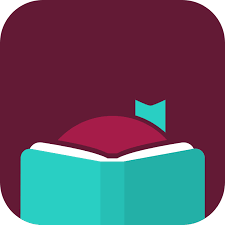 Libby, by Overdrive
Libby, by Overdrive
E-books, audiobooks and e-magazines
- Check out up to 15 titles at a time
- Place up to 15 titles on hold at any time
- You will receive an email when your hold is available for checkout
- Items check out for three weeks and can be renewed through the app
Get started:
- Install the
Libby, by Overdrive app from your device's app store.
- Open the app and search
Dakota County Library, then select MELSA
- Add your library barcode number (no spaces) and your PIN (try the last 4 digits of your phone number).
-
Browse and check out your e-book.
- Read your e-book with Libby or send it to your Kindle.
For more information,
view the tutorial.
Works with:
Android, iOS and Windows 10 devices
If your device does not work with Libby, use the Overdrive app below instead.
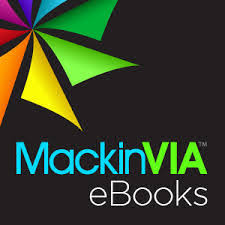 EBooks Minnesota
EBooks Minnesota
E-books
- Unlimited access to thousands of titles from Minnesota's independent publishers, including literature and nonfiction.
- Check out and keep e-books for as long as you want, no due dates
Get started:
- In order to use the MackinVIA app, you first need to
register for a MackinVIA account.
- Install the
MckinVIA app from your device's app store.
- Login to your account.
- Enter EBooks Minnesota in the School/Library field.
- Use the login credentials you created for your user ID and password.
- You are also able to use your library card number or your location to login.
-
Browse the collection and check out your e-book
Children's e-books
BookFlix
A collection of e-books and digital literacy resources designed to strengthen early literacy.
Tumblebooks
A collection of animated, talking picture books that also includes puzzles, games, audiobooks and language learning.